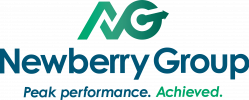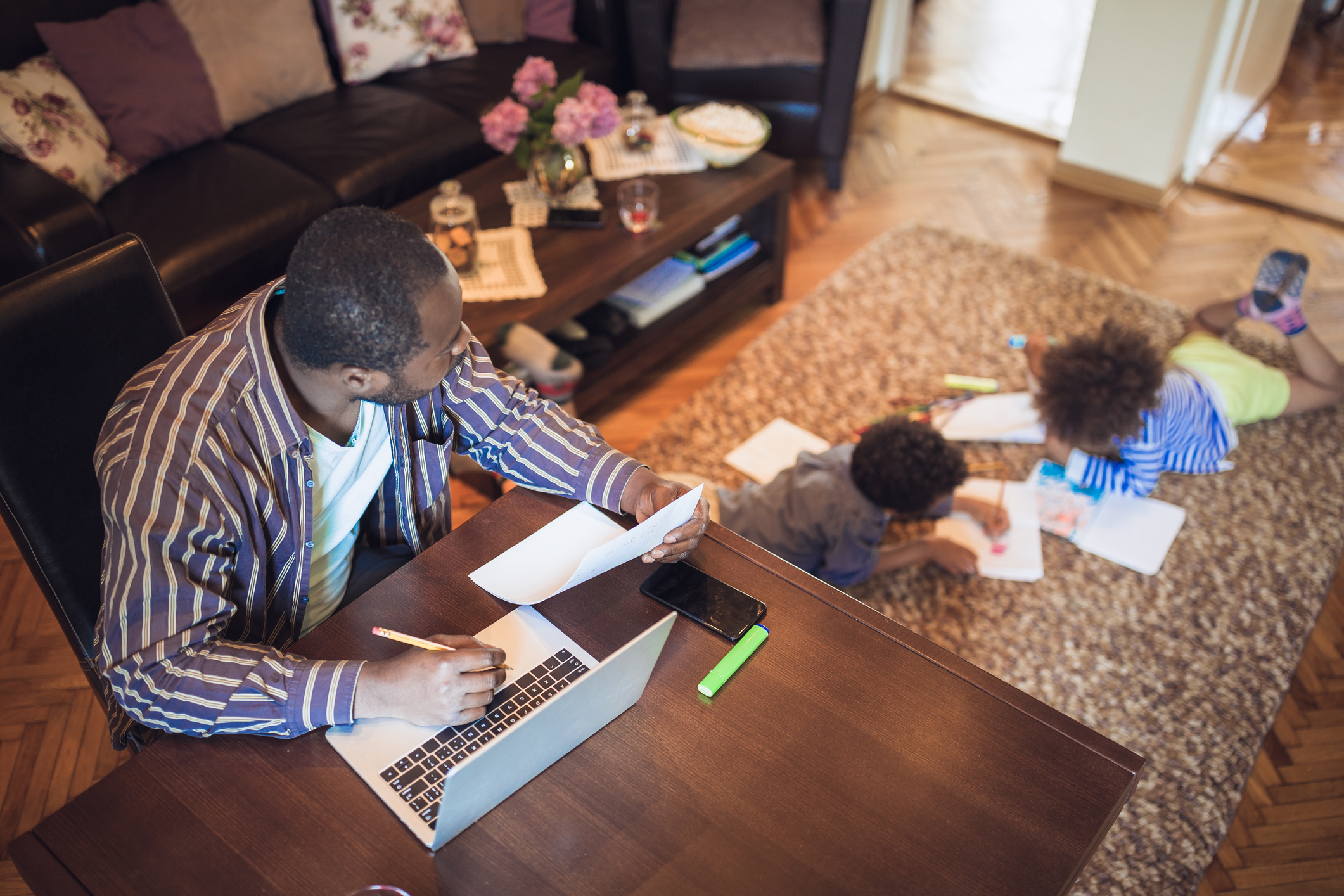With COVID-19 spreading rapidly, many employers and government officials are enforcing a mandatory telework initiative to flatten the curve. To some, teleworking may be something that you’re familiar with, but for others, this ‘new normal’ can be quite an adjustment. We’ve created a list of tips to ease you into the remote workforce.
1. Keep your routine as normal as possible.
One of the many advantages of simply traveling from your bedroom to your “office” to begin your workday is the removal of that frustrating commute, freeing up more time to work. However, on this alternative commute from your bed to your desk, there are perils. If you normally begin work at 9 AM, don’t allow yourself to sleep until 8:57 AM and then rush to your desk to begin your day.
Keep your morning routine. When we wake up to an alarm, rather than waking up naturally, our brains remain in a state known as sleep inertia for roughly 30 minutes on average. Give yourself at least an hour to get your bearings. Make coffee, eat breakfast and ease into your day as you normally would. This will give your mind the necessary time to fire up, especially for those who don’t particularly enjoy the morning.
2. Designate an office space.
Something we may lack in a teleworking environment is access to a fully stocked office space. If your employer can facilitate your need for multiple monitors, a printer, and a headset, take advantage of this. Whether your new desk is a laundry room folding area, a kitchen counter, or a dining room table, try to create some semblance of your normal office environment.
Even small adjustments like sitting in a chair, rather than slumping on the couch in front of the TV, will boost productivity. Make sure you continue to be fully accessible while working remotely. Utilizing Microsoft Teams or Skype for Business to remain in constant contact is vital to business continuity. Although your co-workers may not be able to walk down the hall to ask you a question, instances requiring an immediate response will still occur routinely.
3. Keep cybersecurity top of mind.
Use a Virtual Private Network (VPN) to access sensitive data. A VPN allows you to create a secure connection to another network over the Internet. Consumers may purchase a personal VPN to mask their internet protocol (IP) address so online actions are virtually untraceable, protecting their activity and their identity from prying eyes.
Businesses utilize VPNs for virtually the same reason, but most importantly to establish secure and encrypted connections so an employee may access office resources while working remotely. When using a VPN, you’ll connect to your business network as if you are in the office. If you’re unsure if your business has a secure VPN, contact your IT department.
4. Keep a running task list.
If you’re not used to working remotely, it may be difficult for you to remain tuned in. With dogs barking and children playing, it can be helpful to map out your day with a task list. First, create your list the night before. At the end of each day organize a plan of action for the next morning. List items in order of importance and give yourself a realistic time frame to complete each task, this will help you stay focused on what needs to be completed first and what can slide to the bottom of the list.
Another helpful way to prioritize is by crossing off crucial but menial tasks that can be completed quickly, freeing up space in your mind to focus on the more substantial assignments. Send the short email, or schedule the mandatory meeting, then tackle the project that is likely to take up a larger chunk of your day.
Be realistic with your goals. When creating a list, we tend to be overly ambitious underestimating the time something will take to complete. Think quality over quantity. If it’s something that can be broken into measurable steps, then carve time out of your day to work on it and break to work on another task, then circle back. Work on one task at a time, attempting to multi-task will interrupt concentration and you’ll not be working to your full potential.
5. Take a walk.
After you complete a task, or when you reach a comfortable stopping place, take a walk. Grab lunch, stand on the balcony or patio, take your dog outside. According to a recent study, short bursts of activity up to 5 minutes, will not only break the monotony of your quarantine but can also dull hunger pangs, improve mood and decrease your risk for diabetes, depression, and obesity.
Uninterrupted sitting throughout the day is proven to have negative consequences. Take regular breaks to sharpen your focus and refresh your mind while giving your eyes a break from the computer screen. If you have a call that doesn’t require you to be in front of your computer, take it on a quick jaunt around the neighborhood (with social distancing in mind of course).